Father's Day Paper Succulents
To create the paper succulents, follow the instructions below:
1. Use THIS Silhouette "Succulent" digital cut file to cut the leaves from scrapbooking paper or cardstock. I used a double-sided paper that is dark green on one side and light green on the other.
2. To create the "petals" or leaves of the succulent, add adhesive behind on of the flap on the bottom of the leaf. Then attach it to the top of the other tab. This will create a dimensional leaf.
3. Layer all the leaves together to create the succulent. Use less of the leaves for a smaller succulent, and all of the leaves for a larger succulent. If you're familiar with the Silhouette software, you can also change the size of the succulent leaves or create additional leaves.
4. To create the tags, cut a tag from black cardstock with a digital or manual die cut.
5. Stamp the phrase onto the tag with Versamark ink and using the Misti Stamping Tool.
6. Sprinkle white embossing power on the phrase and tap off any excess powder. Pour the rest of the powder back into the jar.
7. Set the powder with a heat tool.
Here are several photos of this project. Be sure to pin your favorites for inspiration!
Shop the Supplies:
(Click the photos to shop the supplies. Affiliate links have been used where possible.)















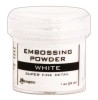






You make it look easy!!! Super cute project:)
ReplyDelete